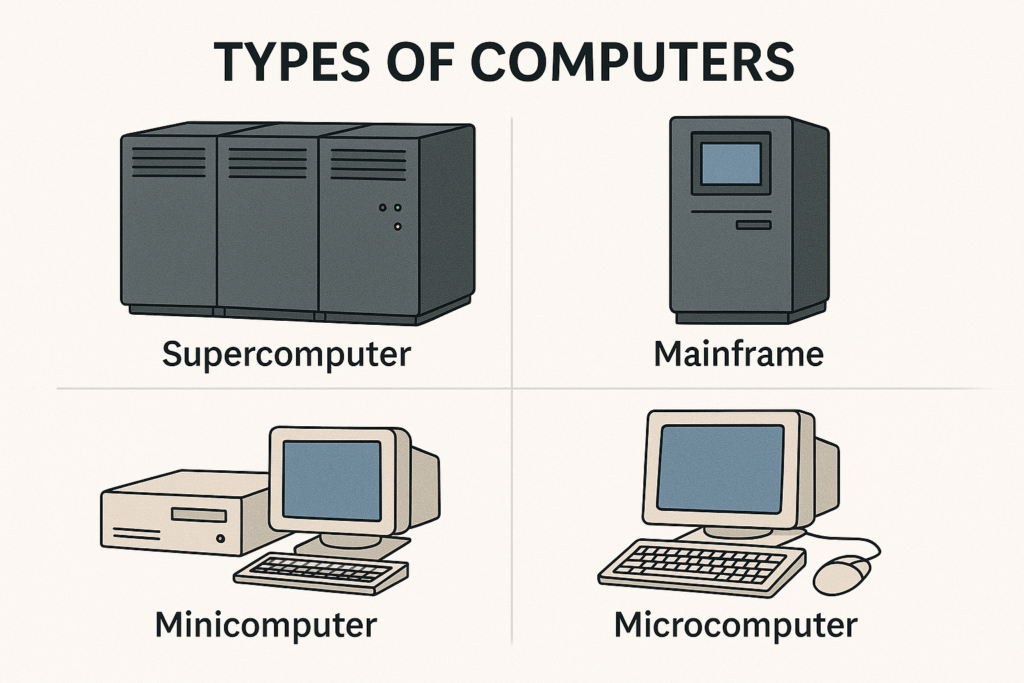
Types of Computers: A Comprehensive Overview
Introduction
In today’s digital world, computers play an integral role in every aspect of life—education, business, entertainment, research, communication, and beyond. However, not all computers are built the same. Based on size, speed, cost, and application, computers are categorized into different types. Understanding these categories is vital for choosing the right kind of machine for the right purpose.
This article dives deep into the types of computers: from supercomputers that perform billions of calculations per second, to microcomputers that sit on our desks or fit in our hands.
1. Supercomputers
Definition
A supercomputer is the most powerful type of computer in terms of performance and data processing speed. It is used for complex tasks that require massive computational power.
Features
- Extremely high-speed processing
- Multiple processors (thousands or even millions)
- Massive memory (RAM in terabytes)
- High cost (millions to billions of dollars)
- Requires special cooling systems and space
Applications
- Weather forecasting
- Climate research
- Nuclear simulations
- Quantum mechanics
- Cryptanalysis
- Scientific simulations (e.g., fluid dynamics, molecular modeling)
Examples
- Fugaku – Japan
- Summit – USA
- Frontier – Oak Ridge National Laboratory
- Param Siddhi-AI – India
2. Mainframe Computers
Definition
A mainframe computer is a large, powerful system primarily used by large organizations for bulk data processing and critical applications.
Features
- Handles hundreds or thousands of users simultaneously
- High storage capacity
- Robust security and reliability
- Centralized computing
- Supports numerous peripherals and terminals
Applications
- Banking systems (ATM networks)
- Insurance and healthcare systems
- Government data centers
- Airlines reservation systems
- Telecom billing systems
Examples
- IBM Z series
- Unisys ClearPath
- Hitachi mainframes
3. Minicomputers (Mid-range Computers)
Definition
Minicomputers, also called mid-range computers, fall between mainframes and microcomputers in terms of size and power.
Features
- Multi-user capability (up to hundreds of users)
- Suitable for small to medium-sized businesses
- Cheaper and smaller than mainframes
- Time-sharing and real-time applications
Applications
- Manufacturing process control
- University labs
- Research institutes
- Business transaction processing
Examples
- PDP-11 by DEC
- VAX series
- IBM AS/400
Note: Minicomputers have become obsolete and are largely replaced by servers and workstations.
4. Microcomputers
Definition
Microcomputers, also known as personal computers (PCs), are the most commonly used type of computer. They are designed for individual use.
Features
- Affordable and compact
- Single user system
- Powered by microprocessors
- Moderate processing speed
- Can run a wide variety of applications
Types of Microcomputers
a. Desktop Computers
- Designed for use at a single location
- Includes monitor, CPU, keyboard, and mouse
- Ideal for offices, schools, and homes
b. Laptop Computers
- Portable and compact
- Integrated keyboard and screen
- Battery-powered
- Used by students, professionals, travelers
c. Tablet PCs
- Touchscreen-based portable computers
- Lightweight and versatile
- Ideal for browsing, media, eBooks
d. Smartphones
- Pocket-sized microcomputers
- Internet-enabled with app support
- Used for communication, entertainment, mobile computing
e. Workstations
- High-performance microcomputers
- Used for tasks like 3D rendering, CAD, video editing
- More powerful than standard PCs
Applications
- Word processing, spreadsheets
- Email and internet browsing
- Programming
- Gaming
- Online education
5. Servers
Definition
A server is a computer system that provides services, data, and programs to other computers (clients) over a network.
Features
- Always-on availability
- High reliability and security
- Powerful hardware
- Multiple users and remote access
Types of Servers
- File servers
- Database servers
- Web servers
- Mail servers
- Application servers
Applications
- Hosting websites
- Email services
- File sharing
- Cloud computing
6. Workstations
Definition
A workstation is a high-end computer designed for technical or scientific applications. It is more powerful than a standard desktop.
Features
- Powerful CPU and GPU
- Large memory and storage
- High-resolution graphics support
- Used for specialized professional tasks
Applications
- Engineering and architecture (CAD/CAM)
- Scientific simulations
- Digital content creation
- Software development
Examples
- HP Z series
- Dell Precision
- Apple Mac Studio
7. Embedded Computers
Definition
Embedded computers are computers integrated into other devices to control functions or process data.
Features
- Single-purpose system
- Real-time processing
- Small, low-power components
- Not visible to users (hidden in devices)
Applications
- Home appliances (microwaves, washing machines)
- Cars (engine control units)
- Medical devices (pacemakers)
- Industrial machines
Examples
- Arduino boards
- Raspberry Pi (when used in embedded projects)
- PLCs (Programmable Logic Controllers)
8. Hybrid Computers
Definition
Hybrid computers combine features of both analog and digital computers. They are used for specialized applications that require both forms of processing.
Features
- Speed of analog computers
- Accuracy of digital computers
- Real-time processing
Applications
- Hospitals (ICU and monitoring systems)
- Industrial automation
- Scientific research
9. Analog Computers
Definition
An analog computer works with continuous data rather than discrete (binary) data. It simulates physical systems using analog signals.
Features
- Processes real-world data like temperature, pressure, speed
- Continuous data processing
- No memory or storage like digital computers
Applications
- Scientific simulations
- Flight simulators
- Military applications (before digital systems)
Note: Analog computers are now largely obsolete.
10. Digital Computers
Definition
Digital computers use binary data (0s and 1s) for all processing and storage. Almost all modern computers are digital.
Features
- High accuracy
- Reliable data storage
- Fast processing
- Programmable and reprogrammable
Applications
- Everyday computing
- Business automation
- Education
- Scientific research
Comparison Table: Types of Computers
| Type | Speed | Users | Cost | Usage Area |
|---|---|---|---|---|
| Supercomputer | Very High | Multiple | Very High | Scientific research, weather |
| Mainframe | High | Thousands | High | Banking, government, enterprise |
| Minicomputer | Medium | Hundreds | Medium | SMBs, research labs |
| Microcomputer | Moderate | Single | Low | Home, office, school |
| Server | High | Many | Medium-High | Networked services |
| Workstation | High | Single | High | Engineering, design, editing |
| Embedded Computer | Low-Medium | One | Low | Appliances, electronics, cars |
| Hybrid Computer | High | Varies | High | Hospitals, simulations |
| Analog Computer | Low | Varies | Medium | Obsolete, historical use |
| Digital Computer | Varies | Varies | Varies | Modern computing everywhere |
Future Trends in Computer Types
1. Quantum Computers
- Use quantum bits (qubits)
- Superfast parallel processing
- Still in experimental stages
- Promising in cryptography, AI, simulations
2. Neuromorphic Computers
- Mimic human brain architecture
- Energy efficient
- Suitable for AI and machine learning
3. Cloud and Virtual Computers
- Hosted remotely
- Accessed via the internet
- On-demand computing resources
Great! Here’s a set of 200 Objective MCQs with Answers on the topic “Types of Computers” – covering Supercomputers, Mainframes, Microcomputers, Embedded Systems, Digital vs Analog, and more.
Top 200 MCQs on Types of Computers
PART 1: BASIC UNDERSTANDING
- Which type of computer is the most powerful?
a) Mainframe
b) Microcomputer
c) Supercomputer
d) Minicomputer
Ans: c) Supercomputer - A personal computer is also known as a:
a) Minicomputer
b) Microcomputer
c) Mainframe
d) Server
Ans: b) Microcomputer - Which computer is used for weather forecasting and climate research?
a) Mainframe
b) Microcomputer
c) Supercomputer
d) Workstation
Ans: c) Supercomputer - Mainframes are primarily used in:
a) Homes
b) Scientific labs
c) Large organizations
d) Mobile apps
Ans: c) Large organizations - Which of the following is an example of a microcomputer?
a) IBM Z
b) iMac
c) Param
d) AS/400
Ans: b) iMac
PART 2: BASIC UNDERSTANDING (continued)
- Which type of computer is the least powerful in terms of processing?
a) Mainframe
b) Microcomputer
c) Supercomputer
d) Minicomputer
Ans: b) Microcomputer - Which of the following is NOT a type of microcomputer?
a) Desktop
b) Laptop
c) Server
d) Tablet
Ans: c) Server - Which computer is embedded in devices like washing machines and air conditioners?
a) Mainframe
b) Embedded computer
c) Microcomputer
d) Digital computer
Ans: b) Embedded computer - Minicomputers are also known as:
a) Small computers
b) Mid-range computers
c) Portable computers
d) Control computers
Ans: b) Mid-range computers - The brain of a microcomputer is the:
a) Monitor
b) Keyboard
c) Microprocessor
d) Hard disk
Ans: c) Microprocessor - Which type of computer is used in airlines for ticket reservation?
a) Microcomputer
b) Mainframe
c) Supercomputer
d) Embedded computer
Ans: b) Mainframe - A workstation is more powerful than a:
a) Server
b) Mainframe
c) Personal computer
d) Supercomputer
Ans: c) Personal computer - Which of the following is an application of supercomputers?
a) Online shopping
b) Payroll processing
c) Molecular modeling
d) MS Word
Ans: c) Molecular modeling - The first type of computers developed were:
a) Digital
b) Analog
c) Hybrid
d) Embedded
Ans: b) Analog - A hybrid computer combines features of:
a) Analog and supercomputers
b) Digital and analog computers
c) Servers and mainframes
d) Embedded and microcomputers
Ans: b) Digital and analog computers
PART 3: INTERMEDIATE LEVEL
- Which type of computer would typically be used in a small business for accounting?
a) Supercomputer
b) Mainframe
c) Microcomputer
d) Hybrid computer
Ans: c) Microcomputer - Which computer is built into a larger machine and not directly interacted with?
a) Supercomputer
b) Workstation
c) Embedded computer
d) Minicomputer
Ans: c) Embedded computer - The processing speed of a supercomputer is measured in:
a) GHz
b) MIPS
c) FLOPS
d) RPM
Ans: c) FLOPS (Floating Point Operations Per Second) - Which of the following is used to control manufacturing processes?
a) Supercomputer
b) Embedded computer
c) Laptop
d) Workstation
Ans: b) Embedded computer - Which of these is NOT a feature of mainframe computers?
a) Supports multiple users
b) Limited memory
c) High security
d) Large storage
Ans: b) Limited memory - What kind of computer would you expect to find in a hospital’s intensive care unit?
a) Mainframe
b) Embedded
c) Microcomputer
d) Hybrid computer
Ans: d) Hybrid computer - Which computer type is best suited for 3D modeling and animation?
a) Tablet
b) Workstation
c) Server
d) Minicomputer
Ans: b) Workstation - Which computer type is usually used to host websites?
a) Microcomputer
b) Server
c) Workstation
d) Embedded computer
Ans: b) Server - Which type of computer system is dedicated to a specific function?
a) Digital
b) Mainframe
c) Embedded
d) Supercomputer
Ans: c) Embedded - Which of the following is typically not used for scientific research?
a) Supercomputer
b) Workstation
c) Embedded computer
d) Hybrid computer
Ans: c) Embedded computer - Which of the following best describes a digital computer?
a) Uses continuous signals
b) Uses binary data
c) Only analog input
d) Cannot be programmed
Ans: b) Uses binary data - A mobile phone is an example of a:
a) Mainframe
b) Supercomputer
c) Embedded system
d) Microcomputer
Ans: d) Microcomputer - What do you call a computer used by a single person at a time?
a) Workstation
b) Server
c) Mainframe
d) Microcomputer
Ans: d) Microcomputer - Which type of computer can support thousands of users simultaneously?
a) Laptop
b) Server
c) Mainframe
d) Embedded
Ans: c) Mainframe - Which one of the following types of computers is the smallest in size?
a) Tablet
b) Desktop
c) Minicomputer
d) Supercomputer
Ans: a) Tablet
PART 4: ADVANCED LEVEL
- Which of the following is a key feature of a supercomputer?
a) Low cost
b) Slow processing speed
c) High speed for complex calculations
d) Small size
Ans: c) High speed for complex calculations - Which computer would most likely be used to control the functions of an airplane?
a) Mainframe
b) Microcomputer
c) Embedded computer
d) Workstation
Ans: c) Embedded computer - Which of the following is an example of a hybrid computer?
a) Desktop
b) Analog computer
c) Digital computer
d) Combination of analog and digital computers
Ans: d) Combination of analog and digital computers - Which of the following is the most likely use for a minicomputer?
a) Personal use
b) Large-scale data analysis
c) Controlling machinery in factories
d) Large database management
Ans: c) Controlling machinery in factories - A personal computer that is used for playing high-end video games would be classified as a:
a) Mainframe
b) Workstation
c) Microcomputer
d) Supercomputer
Ans: b) Workstation - Which of the following characteristics is common to all supercomputers?
a) They can only be used by scientists.
b) They are extremely large and expensive.
c) They are used for personal tasks.
d) They are typically used in homes.
Ans: b) They are extremely large and expensive. - What is a key limitation of microcomputers compared to mainframes?
a) Lower processing power
b) They are not portable
c) Inability to run applications
d) They require external servers
Ans: a) Lower processing power - Which of the following tasks would NOT be suitable for a supercomputer?
a) Climate simulation
b) Running complex mathematical calculations
c) Web browsing
d) Predicting weather patterns
Ans: c) Web browsing - The storage capacity of a supercomputer is typically:
a) Very limited
b) Relatively small compared to a personal computer
c) Extremely large, often in petabytes or more
d) Equal to that of a typical desktop computer
Ans: c) Extremely large, often in petabytes or more - Which of the following is a benefit of using mainframe computers?
a) High cost and low security
b) Ability to handle high volumes of transactions and data
c) Inability to process data in real-time
d) Limited support for multiple users
Ans: b) Ability to handle high volumes of transactions and data - Which of these is NOT a primary function of a microcomputer?
a) Data processing
b) Internet browsing
c) Super-complex scientific simulations
d) Word processing
Ans: c) Super-complex scientific simulations - Which computer type is designed specifically for controlling industrial processes?
a) Supercomputer
b) Embedded computer
c) Microcomputer
d) Mainframe
Ans: b) Embedded computer - Which type of computer would likely be used in a bank for processing transactions?
a) Mainframe
b) Microcomputer
c) Supercomputer
d) Workstation
Ans: a) Mainframe - Which is the key feature of a workstation compared to a standard desktop computer?
a) Less storage
b) Higher performance for specialized tasks
c) Lower price
d) Fewer peripherals
Ans: b) Higher performance for specialized tasks - The primary difference between a server and a microcomputer is:
a) Servers are used by individuals, whereas microcomputers are used in businesses.
b) Servers are more powerful and are designed to manage resources across a network.
c) Microcomputers can only be used for basic tasks, while servers are more flexible.
d) Microcomputers are for industrial use, whereas servers are for personal use.
Ans: b) Servers are more powerful and are designed to manage resources across a network. - Which of the following is a common feature of a minicomputer?
a) Suitable for personal use
b) Typically requires an external monitor
c) Used for multi-user access in smaller organizations
d) Extremely high processing speed
Ans: c) Used for multi-user access in smaller organizations - Which is the smallest type of computer in terms of physical size?
a) Microcomputer
b) Supercomputer
c) Embedded computer
d) Workstation
Ans: c) Embedded computer - Which of the following is a limitation of using a mainframe computer?
a) Limited ability to handle multiple tasks simultaneously
b) High cost and complexity
c) Slow processing speed
d) Low security
Ans: b) High cost and complexity - Which computer is used for tasks that require very high computational power, such as simulations of nuclear explosions?
a) Microcomputer
b) Supercomputer
c) Mainframe
d) Workstation
Ans: b) Supercomputer - Which of the following is an example of an embedded system?
a) PC
b) Mainframe
c) Mobile phone
d) Refrigerator
Ans: d) Refrigerator
PART 5: EXPERT LEVEL
- Which type of computer is used to simulate weather patterns?
a) Supercomputer
b) Microcomputer
c) Mainframe
d) Workstation
Ans: a) Supercomputer - In terms of processing power, how do supercomputers compare to microcomputers?
a) Supercomputers are much slower.
b) Supercomputers are more powerful and can perform trillions of calculations per second.
c) Microcomputers have more power than supercomputers.
d) There is no difference.
Ans: b) Supercomputers are more powerful and can perform trillions of calculations per second. - Which type of computer is commonly used in research organizations and universities for high-end computing tasks?
a) Minicomputer
b) Microcomputer
c) Mainframe
d) Workstation
Ans: d) Workstation - Which of the following is an application of embedded computers?
a) Email
b) Airplane control systems
c) Web browsing
d) Video editing
Ans: b) Airplane control systems - Which type of computer system would be best for controlling the operations of a nuclear power plant?
a) Microcomputer
b) Mainframe
c) Supercomputer
d) Embedded computer
Ans: d) Embedded computer - Which of the following is NOT a characteristic of a mainframe?
a) Large size
b) High computational power
c) Ability to handle thousands of users
d) Typically used for personal computing tasks
Ans: d) Typically used for personal computing tasks - Which type of computer is generally used for large-scale industrial and commercial tasks?
a) Microcomputer
b) Mainframe
c) Workstation
d) Supercomputer
Ans: b) Mainframe - Which of the following is a feature of embedded systems?
a) They are programmable but not very specific.
b) They are designed to handle a wide range of tasks.
c) They are designed for specific tasks in specific machines.
d) They are used only in personal computers.
Ans: c) They are designed for specific tasks in specific machines. - Which of these tasks is most suited for a supercomputer?
a) Browsing the internet
b) Running a social media platform
c) Climate modeling and research
d) Playing video games
Ans: c) Climate modeling and research - Which of the following describes a characteristic of a microcomputer?
a) They are used primarily for scientific calculations.
b) They are small and used by individuals for a variety of tasks.
c) They are used only in industrial control systems.
d) They are too slow for most modern applications.
Ans: b) They are small and used by individuals for a variety of tasks. - Which type of computer is designed for very specific tasks such as controlling industrial equipment or machinery?
a) Supercomputer
b) Embedded computer
c) Mainframe
d) Workstation
Ans: b) Embedded computer - Which of the following is typically used in large-scale banking systems for transaction processing?
a) Microcomputer
b) Workstation
c) Mainframe
d) Supercomputer
Ans: c) Mainframe - Which of the following characteristics is shared by both microcomputers and mainframes?
a) Both have very high processing speeds.
b) Both are designed for single-user operation.
c) Both can support multiple users at the same time.
d) Both are used only for scientific calculations.
Ans: c) Both can support multiple users at the same time. - Which of the following best describes the main function of a server in a network?
a) To run a variety of software applications
b) To store, manage, and share data for clients on the network
c) To provide entertainment through gaming
d) To manage video editing tasks
Ans: b) To store, manage, and share data for clients on the network - Which of the following is NOT a key feature of a workstation?
a) High performance for graphics and technical applications
b) Used for tasks requiring high computational power
c) Typically used for personal or general office work
d) Specialized for fields such as 3D design and animation
Ans: c) Typically used for personal or general office work - Which type of computer would likely be used for controlling the manufacturing process in a factory?
a) Supercomputer
b) Mainframe
c) Microcomputer
d) Embedded computer
Ans: d) Embedded computer - What is the primary function of a hybrid computer?
a) Perform fast calculations only for numerical data
b) Process both digital and analog data simultaneously
c) Serve as a bridge between microcomputers and supercomputers
d) Store large amounts of digital data
Ans: b) Process both digital and analog data simultaneously - Which computer is most suited for a highly interactive gaming experience?
a) Supercomputer
b) Workstation
c) Mainframe
d) Microcomputer
Ans: b) Workstation - Which of the following is an advantage of using a microcomputer?
a) Can support a large number of simultaneous users
b) Large-scale computational capabilities
c) Low cost and portability
d) Extremely fast processing speeds
Ans: c) Low cost and portability - Which of the following best describes a mainframe computer’s use?
a) Personal use for single tasks
b) Heavy processing and large-scale data management
c) Designed for video gaming
d) Used for basic word processing and internet browsing
Ans: b) Heavy processing and large-scale data management
PART 6: MASTER LEVEL
- Which of the following is the most expensive type of computer?
a) Mainframe
b) Microcomputer
c) Supercomputer
d) Workstation
Ans: c) Supercomputer - What is the primary advantage of using a microcomputer over a supercomputer?
a) Ability to handle larger amounts of data
b) Ability to perform complex calculations faster
c) Lower cost and greater accessibility
d) More storage capacity
Ans: c) Lower cost and greater accessibility - Which of the following is an example of a hybrid computer system?
a) Supercomputer
b) Embedded system
c) Control system for aircraft
d) Personal desktop
Ans: c) Control system for aircraft - What is the primary function of a supercomputer?
a) Personal computing tasks
b) Performing complex scientific calculations
c) Web browsing and email
d) Controlling factory processes
Ans: b) Performing complex scientific calculations - Which of the following best describes a microcomputer in terms of its usage?
a) Used only for scientific applications
b) Primarily used for personal and office tasks
c) Primarily used by large corporations for data processing
d) Used to control large-scale industrial machines
Ans: b) Primarily used for personal and office tasks - Which of the following is NOT typically associated with a mainframe computer?
a) High memory capacity
b) Large-scale transaction processing
c) Supports many users simultaneously
d) Used for personal computing
Ans: d) Used for personal computing - What distinguishes an embedded computer from a microcomputer?
a) Embedded computers are used for general tasks, whereas microcomputers are used for specific tasks.
b) Embedded computers are specialized for specific functions within a device, while microcomputers are general-purpose.
c) Microcomputers are larger in size than embedded computers.
d) There is no difference between them.
Ans: b) Embedded computers are specialized for specific functions within a device, while microcomputers are general-purpose. - Which of the following tasks would a supercomputer typically perform?
a) Online banking transactions
b) Video conferencing
c) Weather prediction simulations
d) Word processing
Ans: c) Weather prediction simulations - Which of the following is the main advantage of using a workstation instead of a microcomputer for 3D rendering?
a) Workstations have greater processing power for complex tasks.
b) Microcomputers are better at rendering 3D graphics.
c) Workstations are cheaper.
d) Workstations are portable, whereas microcomputers are not.
Ans: a) Workstations have greater processing power for complex tasks. - In which type of computer are processors designed for specialized tasks in machines such as cars and microwave ovens?
a) Supercomputer
b) Microcomputer
c) Embedded computer
d) Mainframe
Ans: c) Embedded computer - Which of the following is a common application of mainframe computers?
a) Playing video games
b) Performing complex mathematical models
c) Running massive data centers for online transactions
d) Writing code for mobile apps
Ans: c) Running massive data centers for online transactions - The storage capacity of which type of computer is typically the largest?
a) Microcomputer
b) Mainframe
c) Workstation
d) Supercomputer
Ans: b) Mainframe - Which of the following is true of an embedded system?
a) It is a general-purpose computer.
b) It performs specific tasks and is often built into a machine.
c) It is used primarily in business environments.
d) It requires regular user interaction.
Ans: b) It performs specific tasks and is often built into a machine. - Which type of computer is most suitable for controlling traffic lights in a city?
a) Supercomputer
b) Embedded computer
c) Workstation
d) Mainframe
Ans: b) Embedded computer - What is the primary function of the control unit in a microprocessor used in microcomputers?
a) Perform arithmetic calculations
b) Manage input and output operations
c) Control the speed of processing
d) Direct the flow of data within the processor
Ans: d) Direct the flow of data within the processor - Which of the following is NOT a characteristic of supercomputers?
a) Extremely high performance
b) Used for tasks requiring large-scale computation
c) Widely available for personal use
d) Expensive and specialized
Ans: c) Widely available for personal use - Which type of computer is most likely to be used in the production of high-definition films and animations?
a) Supercomputer
b) Workstation
c) Embedded computer
d) Mainframe
Ans: b) Workstation - What makes embedded computers different from general-purpose computers like microcomputers?
a) Embedded computers are designed for general tasks.
b) Embedded computers have higher computational power.
c) Embedded computers are specialized for specific tasks within machines.
d) Embedded computers are larger in size.
Ans: c) Embedded computers are specialized for specific tasks within machines. - Which of the following is a benefit of using a mainframe computer in large-scale organizations?
a) Low processing power
b) Limited storage capacity
c) Ability to support thousands of users and transactions
d) Portability
Ans: c) Ability to support thousands of users and transactions - Which type of computer is often used to perform highly complex computations, such as simulating the human genome or nuclear fusion?
a) Microcomputer
b) Workstation
c) Supercomputer
d) Mainframe
Ans: c) Supercomputer
PART 7: EXPERT LEVEL CONTINUED
- Which of the following tasks is typically NOT suitable for a microcomputer?
a) Word processing
b) Gaming
c) Large-scale financial simulations
d) Email communication
Ans: c) Large-scale financial simulations - Which type of computer system is most commonly used to monitor and control industrial processes in factories?
a) Supercomputer
b) Embedded system
c) Mainframe
d) Microcomputer
Ans: b) Embedded system - What is the main difference between a supercomputer and a mainframe?
a) Supercomputers are used for personal computing, while mainframes are used for business applications.
b) Mainframes are used for large-scale business tasks, while supercomputers are used for scientific research and simulations.
c) Supercomputers are less expensive than mainframes.
d) Mainframes are faster than supercomputers.
Ans: b) Mainframes are used for large-scale business tasks, while supercomputers are used for scientific research and simulations. - Which of the following is a common use of a microcomputer in modern society?
a) Managing the power grid in a city
b) Operating the control system of a nuclear reactor
c) Used as a personal computer for a variety of tasks
d) Running complex simulations for scientific research
Ans: c) Used as a personal computer for a variety of tasks - Which type of computer is most appropriate for use in aerospace applications, such as flight simulation and control?
a) Mainframe
b) Supercomputer
c) Embedded system
d) Workstation
Ans: c) Embedded system - Which of the following is a primary feature of a supercomputer in scientific research?
a) Cost-effectiveness
b) High-speed processing for simulations and calculations
c) Ability to run applications on multiple devices simultaneously
d) Portability for field research
Ans: b) High-speed processing for simulations and calculations - What is the primary advantage of using workstations over microcomputers for graphic-intensive tasks?
a) Workstations have better graphics processing capabilities.
b) Workstations are cheaper than microcomputers.
c) Workstations are smaller and more portable.
d) Microcomputers have better multitasking performance.
Ans: a) Workstations have better graphics processing capabilities. - Which of the following is a limitation of using embedded computers in everyday devices?
a) They require constant user input.
b) They are not flexible and perform only specific tasks.
c) They are not efficient in processing data.
d) They are difficult to integrate with other systems.
Ans: b) They are not flexible and perform only specific tasks. - Which computer system is best for handling large-scale data processing tasks for an organization, such as payroll or transaction processing?
a) Microcomputer
b) Mainframe
c) Embedded system
d) Workstation
Ans: b) Mainframe - Which of the following is an example of a task typically performed by a supercomputer?
a) Managing a small company’s database
b) Running office productivity applications
c) Modeling the Earth’s climate and weather patterns
d) Controlling a washing machine
Ans: c) Modeling the Earth’s climate and weather patterns - Which type of computer is most commonly used for personal or office computing tasks, such as word processing and internet browsing?
a) Supercomputer
b) Mainframe
c) Microcomputer
d) Workstation
Ans: c) Microcomputer - Which of the following is NOT a typical application of mainframe computers?
a) Running enterprise-level applications
b) Handling large-scale data processing tasks
c) Supporting multiple users accessing the system simultaneously
d) Playing video games
Ans: d) Playing video games - In a microcomputer system, which component is responsible for executing instructions and performing calculations?
a) Memory
b) Central Processing Unit (CPU)
c) Hard drive
d) Monitor
Ans: b) Central Processing Unit (CPU) - Which of the following is an example of an embedded system?
a) Desktop computer
b) Microwave oven
c) Personal laptop
d) Cloud server
Ans: b) Microwave oven - Which type of computer is used primarily for simulation purposes, such as simulating the behavior of molecules for drug development?
a) Supercomputer
b) Microcomputer
c) Workstation
d) Mainframe
Ans: a) Supercomputer - Which of the following best describes the primary function of a mainframe computer in a large organization?
a) Providing computing resources for personal tasks
b) Managing and processing large volumes of business transactions
c) Running 3D graphics applications
d) Managing personal data and small applications
Ans: b) Managing and processing large volumes of business transactions - Which of the following is a feature of embedded computers?
a) They are general-purpose and can be reprogrammed easily.
b) They are designed for specific tasks within a larger system.
c) They can run any software application without limitation.
d) They are always connected to the internet.
Ans: b) They are designed for specific tasks within a larger system. - Which of the following is typically used for high-performance scientific computing tasks?
a) Microcomputer
b) Workstation
c) Supercomputer
d) Mainframe
Ans: c) Supercomputer - Which type of computer would most likely be used to run a large database for a global online store?
a) Microcomputer
b) Mainframe
c) Workstation
d) Embedded system
Ans: b) Mainframe - What is the key characteristic that differentiates a microcomputer from a mainframe?
a) Microcomputers are used in scientific research, whereas mainframes are used in business.
b) Microcomputers are small and affordable, while mainframes are large and expensive systems.
c) Mainframes are used for personal tasks, while microcomputers handle large-scale business processing.
d) Microcomputers require constant maintenance, while mainframes do not.
Ans: b) Microcomputers are small and affordable, while mainframes are large and expensive systems.
PART 9: MASTER LEVEL CONTINUED
- Which type of computer would be used for tasks such as weather forecasting or scientific simulations that require enormous computational power?
a) Microcomputer
b) Mainframe
c) Supercomputer
d) Workstation
Ans: c) Supercomputer - Which of the following is NOT a characteristic of a microcomputer?
a) It is affordable and accessible to the general public.
b) It is commonly used for personal tasks such as browsing and word processing.
c) It is designed to handle tasks that require a high level of computational power.
d) It is typically small in size and portable.
Ans: c) It is designed to handle tasks that require a high level of computational power. - Which type of computer would most likely be used for controlling the internal systems of a car, such as the engine management system?
a) Supercomputer
b) Mainframe
c) Embedded system
d) Workstation
Ans: c) Embedded system - Which of the following is the primary function of a mainframe computer?
a) Providing computational power for scientific simulations
b) Running a video game
c) Supporting thousands of simultaneous users and handling large-scale data processing
d) Performing calculations on a single user’s desktop
Ans: c) Supporting thousands of simultaneous users and handling large-scale data processing - What is the most significant advantage of using a supercomputer for scientific research?
a) Low cost
b) High computational power and speed for complex calculations
c) High portability
d) Simplicity and ease of use
Ans: b) High computational power and speed for complex calculations - Which of the following is an example of a workstation application?
a) Word processing
b) Video editing and 3D modeling
c) Browsing the internet
d) Email communication
Ans: b) Video editing and 3D modeling - Which of the following would NOT be a suitable task for an embedded system?
a) Controlling the temperature of a thermostat
b) Running a video game
c) Operating a microwave oven
d) Monitoring the oxygen levels in a patient’s blood
Ans: b) Running a video game - Which type of computer is specifically designed for large-scale data processing tasks in industries such as finance, healthcare, and retail?
a) Supercomputer
b) Microcomputer
c) Mainframe
d) Embedded system
Ans: c) Mainframe - Which of the following tasks would a microcomputer be best suited for?
a) Running high-performance simulations
b) Monitoring and controlling factory machinery
c) Running everyday applications such as word processing and web browsing
d) Managing large-scale database transactions for a global organization
Ans: c) Running everyday applications such as word processing and web browsing - Which of the following is a typical feature of embedded systems?
a) They can be programmed to perform a wide range of tasks.
b) They are general-purpose and designed for multitasking.
c) They perform specific functions within larger systems, such as cars or appliances.
d) They have high computational power and handle complex tasks.
Ans: c) They perform specific functions within larger systems, such as cars or appliances. - Which of the following tasks would a workstation be most suited for?
a) Managing payroll data
b) Conducting complex simulations and rendering graphics
c) Browsing social media
d) Performing email communication
Ans: b) Conducting complex simulations and rendering graphics - Which of the following is the primary advantage of using a mainframe over a microcomputer for business applications?
a) Mainframes are smaller and more portable than microcomputers.
b) Mainframes can handle massive amounts of data and support thousands of users simultaneously.
c) Mainframes are cheaper to maintain than microcomputers.
d) Microcomputers are capable of processing more transactions per second than mainframes.
Ans: b) Mainframes can handle massive amounts of data and support thousands of users simultaneously. - Which of the following would NOT be a feature of a supercomputer?
a) Ability to perform trillions of calculations per second
b) Used for scientific research such as space exploration and climate modeling
c) Accessible for general home computing tasks
d) Used for processing large datasets quickly
Ans: c) Accessible for general home computing tasks - Which of the following is a key feature of a microcomputer?
a) It is capable of performing high-level scientific research calculations.
b) It is designed for a single user and can handle everyday personal computing tasks.
c) It is used for managing large-scale business transactions and applications.
d) It supports multiple users simultaneously for enterprise-level data processing.
Ans: b) It is designed for a single user and can handle everyday personal computing tasks. - Which type of computer would most likely be used in a weather station to process data from sensors?
a) Microcomputer
b) Mainframe
c) Supercomputer
d) Embedded system
Ans: d) Embedded system - Which of the following statements is true regarding embedded systems?
a) They are general-purpose computers that can handle a wide range of tasks.
b) They are typically small, low-cost, and designed to perform specific tasks.
c) They are used for complex calculations and large-scale data processing.
d) They require large storage and high processing power.
Ans: b) They are typically small, low-cost, and designed to perform specific tasks. - Which type of computer system is best suited for handling large-scale e-commerce platforms that require high availability and support for millions of transactions?
a) Microcomputer
b) Supercomputer
c) Mainframe
d) Workstation
Ans: c) Mainframe - Which of the following is an example of a high-performance application that would require a supercomputer?
a) Office word processing
b) Performing DNA sequencing and gene analysis
c) Running a video streaming service
d) Managing inventory in a retail store
Ans: b) Performing DNA sequencing and gene analysis - Which type of computer would most likely be used in a modern aircraft to control its navigation system?
a) Microcomputer
b) Embedded system
c) Workstation
d) Supercomputer
Ans: b) Embedded system - Which of the following best describes a workstation?
a) A small, inexpensive computer used for personal tasks.
b) A high-performance computer used for specialized tasks like CAD, video editing, and animation.
c) A computer designed primarily for running business applications.
d) A machine used for controlling industrial processes in large factories.
Ans: b) A high-performance computer used for specialized tasks like CAD, video editing, and animation.
PART 10: ADVANCED LEVEL
- Which of the following is NOT a key characteristic of supercomputers?
a) Extremely high processing speed
b) Large memory capacity
c) Capability to run thousands of applications simultaneously
d) Used for consumer-level applications like web browsing and email
Ans: d) Used for consumer-level applications like web browsing and email - Which type of computer is most likely to be used to process the vast amounts of data produced by telescopes in space research?
a) Supercomputer
b) Mainframe
c) Microcomputer
d) Embedded system
Ans: a) Supercomputer - Which of the following tasks would NOT be suitable for an embedded system?
a) Monitoring the temperature inside a refrigerator
b) Playing a video game
c) Operating the airbag system in a car
d) Controlling the wash cycles of a washing machine
Ans: b) Playing a video game - Which of the following is true of mainframe computers?
a) They are typically used for personal computing and entertainment.
b) They are capable of performing complex scientific simulations.
c) They are highly scalable and can support large numbers of users.
d) They are small, portable, and inexpensive.
Ans: c) They are highly scalable and can support large numbers of users. - Which of the following would be a typical application of a microcomputer in modern times?
a) Large-scale data processing for a global bank
b) Monitoring industrial control systems
c) Personal computing tasks like word processing, browsing, and gaming
d) Running a data center for cloud storage
Ans: c) Personal computing tasks like word processing, browsing, and gaming - Which of the following is an example of a task that requires a workstation for optimal performance?
a) Managing a corporate email system
b) Running a simple spreadsheet application
c) Rendering 3D models for architectural design
d) Streaming movies
Ans: c) Rendering 3D models for architectural design - Which of the following is an advantage of using embedded systems in consumer devices?
a) High computational power
b) Low power consumption and small form factor
c) Ability to run complex software applications
d) Wide range of general-purpose capabilities
Ans: b) Low power consumption and small form factor - Which type of computer system is best suited for controlling and monitoring robotic systems in a manufacturing environment?
a) Supercomputer
b) Microcomputer
c) Embedded system
d) Mainframe
Ans: c) Embedded system - Which of the following describes the relationship between a supercomputer and a mainframe?
a) Supercomputers are used for large-scale business tasks, while mainframes are used for scientific research.
b) Supercomputers are designed to run specific applications, while mainframes are used for general-purpose computing.
c) Supercomputers are used for complex calculations and simulations, while mainframes are used for business applications.
d) Supercomputers and mainframes are the same in terms of processing capabilities.
Ans: c) Supercomputers are used for complex calculations and simulations, while mainframes are used for business applications. - Which of the following is NOT a typical application of a mainframe computer?
a) Processing credit card transactions
b) Managing large-scale databases for enterprises
c) Running high-performance video games
d) Handling online banking services
Ans: c) Running high-performance video games - Which type of computer system is often used to control critical systems such as power plants and medical devices?
a) Supercomputer
b) Mainframe
c) Microcomputer
d) Embedded system
Ans: d) Embedded system - Which of the following is a distinguishing feature of workstations compared to microcomputers?
a) Workstations are generally cheaper than microcomputers.
b) Workstations are designed for handling specialized tasks like computer-aided design (CAD) or digital video editing.
c) Microcomputers have more memory and processing power than workstations.
d) Workstations are designed primarily for personal computing tasks.
Ans: b) Workstations are designed for handling specialized tasks like computer-aided design (CAD) or digital video editing. - Which type of computer is best suited for running enterprise-level applications that require high availability, security, and data processing capabilities?
a) Microcomputer
b) Supercomputer
c) Mainframe
d) Workstation
Ans: c) Mainframe - Which of the following is a characteristic of embedded systems?
a) They are designed for general-purpose computing tasks.
b) They are capable of running full desktop operating systems.
c) They perform specific tasks within a device or larger system.
d) They are always connected to a network and require constant updates.
Ans: c) They perform specific tasks within a device or larger system. - Which of the following tasks would be most appropriate for a supercomputer?
a) Running simple office software
b) Simulating the formation of galaxies
c) Controlling the heating and cooling system in a house
d) Running a music streaming service
Ans: b) Simulating the formation of galaxies - Which of the following is the primary purpose of the control unit in a microprocessor?
a) Perform mathematical calculations
b) Manage the execution of instructions and control data flow
c) Store data in memory
d) Display output on the screen
Ans: b) Manage the execution of instructions and control data flow - Which type of computer is most suitable for handling large databases and transaction processing in industries such as banking and insurance?
a) Microcomputer
b) Workstation
c) Supercomputer
d) Mainframe
Ans: d) Mainframe - Which of the following is an example of a microcomputer used in a business environment?
a) Large server used for data management
b) Personal desktop computer for office productivity tasks
c) Workstation used for video editing and graphic design
d) Embedded system used to control a factory’s assembly line
Ans: b) Personal desktop computer for office productivity tasks - Which of the following is NOT typically associated with the use of workstations?
a) High-resolution graphics and video processing
b) Complex scientific simulations
c) Running general-purpose applications like word processing
d) Computer-aided design (CAD) and digital media production
Ans: c) Running general-purpose applications like word processing - What is the main difference between a supercomputer and a mainframe?
a) Supercomputers are better suited for scientific applications, while mainframes excel in business applications.
b) Supercomputers are used for personal tasks, while mainframes perform complex calculations.
c) Mainframes are more powerful than supercomputers.
d) Supercomputers are less expensive than mainframes.
Ans: a) Supercomputers are better suited for scientific applications, while mainframes excel in business applications.
