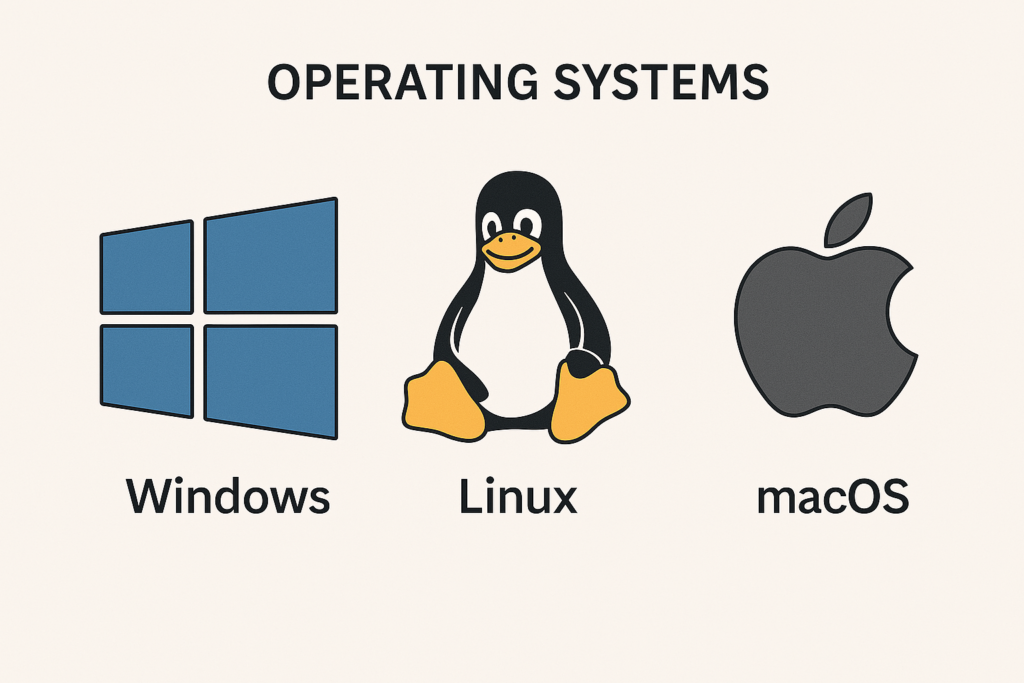
Operating Systems: Windows, Linux, and MacOS – A Comprehensive Overview
1. Introduction to Operating Systems
An Operating System (OS) is system software that manages computer hardware and software resources and provides services for computer programs. It acts as an intermediary between users and the computer hardware. Without an OS, a user cannot run application programs on their computer.
The three most popular desktop operating systems in the world today are:
- Microsoft Windows
- Linux
- Apple macOS
Each of these operating systems has its own architecture, user interface, functionality, and user base. This document provides an in-depth comparison of these three OSes, discussing their history, features, advantages, disadvantages, and ideal use cases.
2. Windows Operating System
2.1 History and Evolution
- Created by Microsoft, the first version of Windows (Windows 1.0) was released in 1985.
- It was initially a graphical user interface (GUI) for MS-DOS.
- Major versions include:
- Windows 95 – introduced the Start Menu and taskbar.
- Windows XP (2001) – known for stability and popularity.
- Windows 7 (2009) – high performance and reliability.
- Windows 10 (2015) – unified platform for desktops, laptops, tablets.
- Windows 11 (2021) – updated UI and improved gaming support.
2.2 Features
- User-friendly GUI
- Wide hardware compatibility
- Microsoft Store for apps
- Multitasking and multi-user support
- Integration with Microsoft services like OneDrive, Office 365
- DirectX for gaming
- Extensive software support
2.3 Advantages
- Vast hardware and software support
- Easy to use interface for beginners
- Gaming-friendly, with wide support for titles and GPU drivers
- Ideal for corporate and business environments
- Great support for legacy applications
2.4 Disadvantages
- License fee (not free)
- More vulnerable to malware and viruses
- Resource-intensive (requires higher RAM, storage)
- Closed source, less flexibility for developers
2.5 Use Cases
- Home and office use
- Gaming
- Enterprise applications
- Educational institutions
3. Linux Operating System
3.1 History and Evolution
- Created by Linus Torvalds in 1991 as an open-source Unix-like OS.
- Based on the Linux kernel and has many distributions or “distros” such as:
- Ubuntu – user-friendly, good for beginners.
- Debian – known for stability.
- Fedora – cutting-edge software.
- Arch Linux – advanced users.
- Kali Linux – security and penetration testing.
3.2 Features
- Free and open-source
- Highly customizable
- Secure and stable
- Supports command-line interface (CLI) and GUI
- Package management systems (APT, YUM, etc.)
- Used widely in servers, cloud, supercomputing, and IoT
3.3 Advantages
- No cost, freely available
- Highly secure – very low risk of viruses
- High performance and speed
- Community support
- Can run on older hardware
- Ideal for developers, network engineers, system admins
3.4 Disadvantages
- Steep learning curve for beginners
- Software compatibility issues – many Windows/Mac programs won’t run natively
- Gaming is limited (though improving via Proton, Wine)
- Limited vendor support for some drivers
3.5 Use Cases
- Web servers and hosting
- Cybersecurity and ethical hacking
- Software development
- Scientific computing
- Embedded systems and IoT
4. macOS (Mac Operating System)
4.1 History and Evolution
- Developed by Apple Inc., originally launched as Mac OS in 1984.
- In 2001, Apple launched Mac OS X, a Unix-based OS built on Darwin (BSD).
- Renamed to macOS in 2016.
- Popular versions:
- OS X Snow Leopard
- macOS Sierra
- macOS Mojave
- macOS Big Sur
- macOS Ventura
- macOS Sonoma (2023)
4.2 Features
- Polished, modern UI
- Deep integration with Apple ecosystem (iCloud, iPhone, iPad, Watch)
- Strong security and privacy measures
- UNIX-based, powerful CLI through Terminal
- Pre-installed productivity tools (Pages, Numbers, Keynote)
- Seamless software and hardware optimization
4.3 Advantages
- Very stable and reliable
- Excellent for creatives (design, video editing, music production)
- Security is strong and well-managed
- Great battery optimization on Apple hardware
- UNIX compliance good for development
4.4 Disadvantages
- Expensive – macOS runs only on Apple hardware
- Limited hardware upgradeability
- Less gaming support compared to Windows
- Not open-source, less flexible for customization
4.5 Use Cases
- Content creation (Photoshop, Final Cut Pro, Logic Pro)
- App development for iOS/macOS
- Creative and education industries
- General productivity for Apple users
5. Comparison Table
| Feature | Windows | Linux | macOS |
|---|---|---|---|
| Source Code | Closed | Open-source | Closed |
| Cost | Paid (licensed) | Free | Free with Apple devices |
| Security | Moderate (with antivirus) | High | High |
| Hardware Compatibility | Very High | High | Limited to Apple hardware |
| Customization | Limited | Extensive | Limited |
| Performance | Good | Excellent | Excellent |
| User-friendliness | High | Moderate (varies by distro) | High |
| Software Availability | Highest | Moderate | Moderate |
| Best For | General, Business, Gaming | Servers, Dev, Security | Creatives, Apple users |
6. Choosing the Right OS
6.1 For Students
- Windows – Familiar environment and software availability.
- Linux – Great for programming, especially open-source development.
- macOS – Ideal for art/design students using Apple ecosystem.
6.2 For Developers
- Linux – Preferred for backend, cloud, and open-source work.
- macOS – Suitable for iOS/macOS development.
- Windows – Good for .NET, gaming, desktop apps.
6.3 For Businesses
- Windows – Popular with enterprise tools (Office, Active Directory).
- Linux – Ideal for servers and internal systems.
- macOS – Used in design firms and creative environments.
6.4 For Gamers
- Windows – By far the best platform for gaming.
- Linux – Improving with Steam Proton.
- macOS – Limited game support.
7. Security and Privacy
- Windows needs third-party antivirus software.
- Linux has user privilege separation and few threats.
- macOS includes built-in security features like XProtect and Gatekeeper.
8. System Updates and Support
- Windows: Frequent updates, sometimes disruptive.
- Linux: Varies by distro, highly controllable.
- macOS: Annual major updates, streamlined.
9. File Systems
- Windows: NTFS, FAT32
- Linux: ext4, XFS, Btrfs
- macOS: APFS, HFS+
10. Virtualization and Compatibility
- Windows: Supports Hyper-V.
- Linux: KVM, QEMU, Docker-friendly.
- macOS: Parallels, VMware, Boot Camp (Intel only).
11. Market Share (as of 2024)
- Windows: ~70% (desktop OS)
- macOS: ~15%
- Linux: ~2% (rising due to developer use and Chromebooks)
12. Community and Support
- Windows: Microsoft Support, paid services
- Linux: Forums, GitHub, StackOverflow, strong community
- macOS: Apple Support, Genius Bar, Apple Community
13. Future Trends
- Windows – More cloud integration, AI-powered assistants
- Linux – Continued growth in enterprise and cloud
- macOS – Transition to Apple Silicon, tighter iOS integration
✅ Operating Systems MCQs (1–50) with Answers
1. Which of the following is a function of an operating system?
A) Compiling programs
B) Managing hardware resources
C) Editing text documents
D) Designing websites
Answer: B) Managing hardware resources
2. What is the core of an operating system?
A) Shell
B) GUI
C) Kernel
D) BIOS
Answer: C) Kernel
3. Which of the following is a closed-source operating system?
A) Ubuntu
B) Fedora
C) macOS
D) Debian
Answer: C) macOS
4. Which file system is used by default in Windows?
A) ext4
B) NTFS
C) FAT16
D) APFS
Answer: B) NTFS
5. Which command is used to list files in Linux?
A) show
B) dir
C) list
D) ls
Answer: D) ls
6. macOS is based on which operating system?
A) Linux
B) DOS
C) Unix
D) Windows
Answer: C) Unix
7. What is the full form of GUI?
A) Graphical Uniform Interface
B) General User Interface
C) Graphical User Interface
D) Global User Interface
Answer: C) Graphical User Interface
8. Which OS is known for being open-source?
A) Windows
B) macOS
C) Linux
D) MS-DOS
Answer: C) Linux
9. What is the name of the package manager in Ubuntu?
A) Yum
B) APT
C) Zypper
D) RPM
Answer: B) APT
10. Which macOS feature allows copying data between iPhone and Mac seamlessly?
A) Universal Clipboard
B) Finder
C) Time Machine
D) Spotlight
Answer: A) Universal Clipboard
11. Which version of Windows introduced the Start Menu?
A) Windows 3.1
B) Windows XP
C) Windows 95
D) Windows Vista
Answer: C) Windows 95
12. In Linux, what does the command pwd do?
A) Print working directory
B) Print word document
C) Password change
D) None of the above
Answer: A) Print working directory
13. Which OS uses APFS as its default file system?
A) Windows 10
B) Linux Mint
C) macOS
D) Android
Answer: C) macOS
14. The macOS Terminal is used to:
A) Design graphics
B) Play music
C) Execute commands
D) Send emails
Answer: C) Execute commands
15. Which of the following is NOT a Linux distribution?
A) Fedora
B) Ubuntu
C) Debian
D) Mojave
Answer: D) Mojave
16. What does NTFS stand for?
A) New Technology File System
B) Network Type File Storage
C) Native Technology File Security
D) None of the above
Answer: A) New Technology File System
17. The command to remove a file in Linux is:
A) del
B) remove
C) erase
D) rm
Answer: D) rm
18. What is the default web browser in Windows 11?
A) Firefox
B) Chrome
C) Internet Explorer
D) Microsoft Edge
Answer: D) Microsoft Edge
19. Linux is most commonly used for:
A) Gaming
B) Server hosting
C) Video editing
D) CAD software
Answer: B) Server hosting
20. Which of the following is a text-based interface?
A) GUI
B) CLI
C) IDE
D) API
Answer: B) CLI
21. What is the shortcut for opening the Task Manager in Windows?
A) Ctrl + Alt + Delete
B) Alt + F4
C) Ctrl + Shift + Esc
D) Both A and C
Answer: D) Both A and C
22. The software that directly interacts with the hardware is:
A) Application software
B) Operating system
C) Utility software
D) Compiler
Answer: B) Operating system
23. Which Apple OS was the first to run on Apple Silicon (M1 chip)?
A) Catalina
B) Big Sur
C) Monterey
D) Ventura
Answer: B) Big Sur
24. The Linux kernel was created by:
A) Steve Jobs
B) Mark Zuckerberg
C) Linus Torvalds
D) Bill Gates
Answer: C) Linus Torvalds
25. Which macOS feature allows users to back up their system automatically?
A) Finder
B) Spotlight
C) Time Machine
D) Launchpad
Answer: C) Time Machine
26. Which Windows tool is used to manage drives and partitions?
A) Disk Cleanup
B) Task Manager
C) Disk Management
D) Device Manager
Answer: C) Disk Management
27. Which one of these is a command-line OS?
A) Windows
B) Linux
C) macOS
D) DOS
Answer: D) DOS
28. Which OS is famous for its use in supercomputers?
A) Windows
B) Linux
C) Android
D) macOS
Answer: B) Linux
29. In Windows, which shortcut locks the computer?
A) Ctrl + L
B) Windows + L
C) Ctrl + Shift + L
D) Alt + L
Answer: B) Windows + L
30. The GUI of macOS is known as:
A) Aqua
B) Metro
C) GNOME
D) KDE
Answer: A) Aqua
31. Which of the following is an open-source desktop environment?
A) Aero
B) GNOME
C) Cortana
D) Siri
Answer: B) GNOME
32. What is the extension of Linux shell scripts?
A) .bat
B) .exe
C) .sh
D) .cmd
Answer: C) .sh
33. What is the file extension for macOS applications?
A) .exe
B) .app
C) .mac
D) .dmg
Answer: B) .app
34. What is the full form of BIOS?
A) Basic Input Output System
B) Binary Integrated Operating System
C) Basic Internal Output Setup
D) Basic Integrated Output System
Answer: A) Basic Input Output System
35. In Linux, ‘sudo’ is used to:
A) Rename files
B) List files
C) Run as superuser
D) Shut down
Answer: C) Run as superuser
36. What is the main graphical interface in Ubuntu?
A) Cinnamon
B) Unity
C) GNOME
D) KDE
Answer: C) GNOME
37. In Windows, the .exe extension stands for:
A) Execution
B) Executable
C) Exe command
D) Exit
Answer: B) Executable
38. The Spotlight tool in macOS is used for:
A) Video editing
B) File search
C) System updates
D) Network settings
Answer: B) File search
39. Which of the following is used to install software in macOS?
A) APT
B) App Store
C) Snap
D) Terminal only
Answer: B) App Store
40. What type of kernel does Linux use?
A) Microkernel
B) Monolithic
C) Hybrid
D) None of the above
Answer: B) Monolithic
41. The ‘Recycle Bin’ in Windows is used to:
A) Store temporary files
B) Store deleted files
C) Format drives
D) Manage printers
Answer: B) Store deleted files
42. Which is the Linux command to shut down the system?
A) off
B) poweroff
C) logout
D) exit
Answer: B) poweroff
43. Which command shows system processes in Linux?
A) ps
B) run
C) proc
D) ls -p
Answer: A) ps
44. In macOS, Mission Control is used to:
A) Monitor network
B) Switch between desktops
C) Update system
D) Optimize battery
Answer: B) Switch between desktops
45. What does chmod do in Linux?
A) Change password
B) Change directory
C) Change file permissions
D) Modify packages
Answer: C) Change file permissions
46. Which of the following is a virtualization software for macOS?
A) Hyper-V
B) VirtualBox
C) QEMU
D) Boot Camp
Answer: D) Boot Camp
47. The command to update software in Ubuntu is:
A) apt upgrade
B) update
C) yum install
D) install upgrade
Answer: A) apt upgrade
48. Which OS is best known for app development on iOS?
A) Windows
B) Linux
C) macOS
D) Android
Answer: C) macOS
49. What is the function of the Finder in macOS?
A) Antivirus
B) File manager
C) Backup tool
D) Image editor
Answer: B) File manager
50. What is the function of Cortana in Windows?
A) Photo editing
B) Backup
C) Virtual assistant
D) Command prompt replacement
Answer: C) Virtual assistant
✅ Operating Systems MCQs (51–100) with Answers
51. Which of the following file systems is used by default in Linux?
A) ext3
B) ext4
C) FAT32
D) NTFS
Answer: B) ext4
52. The task scheduler in Windows allows you to:
A) Run scheduled tasks at a specified time
B) Monitor system health
C) Manage users
D) Backup files
Answer: A) Run scheduled tasks at a specified time
53. Which of these is a popular Linux distribution designed for beginners?
A) Fedora
B) Arch Linux
C) Ubuntu
D) Debian
Answer: C) Ubuntu
54. Which of the following is a command used to change directory in Linux?
A) cd
B) dir
C) move
D) ls
Answer: A) cd
55. What is the main purpose of the Windows Registry?
A) Store system files
B) Store hardware drivers
C) Store configuration settings for software and hardware
D) Backup system data
Answer: C) Store configuration settings for software and hardware
56. What does the Linux command ls -l do?
A) Lists files in a long format
B) Lists files in reverse order
C) Lists only hidden files
D) Displays system logs
Answer: A) Lists files in a long format
57. Which of the following is the macOS version introduced in 2020?
A) Big Sur
B) Catalina
C) Mojave
D) High Sierra
Answer: A) Big Sur
58. Which of the following is a Linux-based OS for smartphones?
A) Android
B) iOS
C) Windows Phone
D) BlackBerry OS
Answer: A) Android
59. In Windows, which feature is used to restore the system to an earlier point in time?
A) System Backup
B) System Restore
C) Disk Cleanup
D) Task Scheduler
Answer: B) System Restore
60. Which macOS feature allows users to access a range of apps and files by typing?
A) Spotlight
B) Finder
C) Mission Control
D) Siri
Answer: A) Spotlight
61. Which of the following is the official web browser for Linux Mint?
A) Firefox
B) Chrome
C) Opera
D) Chromium
Answer: A) Firefox
62. The default terminal emulator for macOS is called:
A) Shell
B) Terminal
C) Command Line
D) Console
Answer: B) Terminal
63. Which of the following is used to install software on macOS?
A) Windows Store
B) Mac App Store
C) APT
D) Snap Store
Answer: B) Mac App Store
64. What is the primary role of the Linux shell?
A) Process files
B) Manage applications
C) Interface between the user and kernel
D) Backup data
Answer: C) Interface between the user and kernel
65. Which of the following is a feature of Windows 10 that was introduced to improve multitasking?
A) Cortana
B) Virtual Desktops
C) File History
D) Windows Defender
Answer: B) Virtual Desktops
66. What is the file extension for a Windows executable program?
A) .bin
B) .exe
C) .com
D) .sys
Answer: B) .exe
67. In macOS, the Finder application is used for:
A) Searching the web
B) Managing files and folders
C) Browsing the internet
D) Video editing
Answer: B) Managing files and folders
68. What is the role of the Linux command chmod?
A) Change directory
B) Change file permissions
C) Copy files
D) Show disk usage
Answer: B) Change file permissions
69. Which of these is a feature exclusive to Windows 10?
A) Cortana
B) Start Menu
C) Aero
D) Virtual Desktops
Answer: A) Cortana
70. Which type of operating system is used for managing large-scale networks or servers?
A) Embedded OS
B) Network OS
C) Real-Time OS
D) Desktop OS
Answer: B) Network OS
71. In Linux, which of the following commands is used to display the current directory?
A) print
B) pwd
C) path
D) current
Answer: B) pwd
72. What is the main use of the Task Manager in Windows?
A) Schedule tasks
B) Monitor running applications and system performance
C) Manage network settings
D) Update the system
Answer: B) Monitor running applications and system performance
73. Which feature of Windows allows users to easily backup and restore files?
A) Disk Cleanup
B) File History
C) Restore Point
D) Windows Update
Answer: B) File History
74. The process of running programs in the background is known as:
A) Multitasking
B) Virtualization
C) Multithreading
D) Process scheduling
Answer: A) Multitasking
75. Which of the following is the default terminal shell for macOS?
A) Fish
B) Zsh
C) Bash
D) Csh
Answer: B) Zsh
76. Which operating system is primarily used on smartphones and tablets?
A) Windows
B) Linux
C) iOS
D) macOS
Answer: C) iOS
77. What is the function of grep in Linux?
A) Display system logs
B) Search for patterns in files
C) Copy files
D) Display disk usage
Answer: B) Search for patterns in files
78. What is the default file manager in Ubuntu?
A) Nautilus
B) Finder
C) Dolphin
D) Explorer
Answer: A) Nautilus
79. Which operating system uses the “Cinnamon” desktop environment?
A) Ubuntu
B) Linux Mint
C) Fedora
D) Windows
Answer: B) Linux Mint
80. The ping command in Linux and Windows is used for:
A) Checking network connectivity
B) Displaying file contents
C) Changing file permissions
D) Checking disk space
Answer: A) Checking network connectivity
81. Which of the following is the file extension for system files in macOS?
A) .dmg
B) .app
C) .pkg
D) .sys
Answer: C) .pkg
82. What is the maximum file size supported by the FAT32 file system?
A) 4 GB
B) 8 GB
C) 16 GB
D) 32 GB
Answer: A) 4 GB
83. Which Windows feature helps improve system performance by cleaning up unnecessary files?
A) Disk Cleanup
B) Task Manager
C) Device Manager
D) Control Panel
Answer: A) Disk Cleanup
84. In Linux, the command top is used to:
A) Display the system clock
B) Display running processes
C) Display disk usage
D) Display network information
Answer: B) Display running processes
85. Which of the following is a macOS-exclusive feature for managing windows and desktops?
A) Snap
B) Time Machine
C) Mission Control
D) Virtual Desktops
Answer: C) Mission Control
86. What does the command rm -rf do in Linux?
A) Remove files and directories forcefully
B) Rename files
C) Create directories
D) Remove read-only files
Answer: A) Remove files and directories forcefully
87. Which of the following is a major update in Windows 11?
A) New Start Menu design
B) New file system
C) No taskbar
D) No support for 64-bit systems
Answer: A) New Start Menu design
88. Which Linux command is used to check the disk space usage?
A) df
B) du
C) ls
D) cp
Answer: A) df
89. Which feature of macOS automatically syncs photos and files across devices?
A) Time Machine
B) Finder
C) iCloud
D) Spotlight
Answer: C) iCloud
90. In which directory are user files typically stored in Linux?
A) /usr
B) /var
C) /home
D) /bin
Answer: C) /home
91. In Windows, which of the following allows you to uninstall software?
A) Control Panel
B) Task Manager
C) Device Manager
D) Disk Cleanup
Answer: A) Control Panel
92. Which operating system was designed by Microsoft specifically for mobile devices?
A) Windows Mobile
B) Windows 10
C) Windows RT
D) Windows Phone
Answer: D) Windows Phone
93. Which of these is a command to list all the directories in the current folder in Linux?
A) ls -l
B) ls -d
C) list
D) show
Answer: B) ls -d
94. In macOS, which tool is used to search for files, emails, and applications?
A) Finder
B) Mission Control
C) Spotlight
D) Siri
Answer: C) Spotlight
95. Which of these is NOT a feature of Linux?
A) Open source
B) Multi-user environment
C) Closed-source
D) Command-line interface
Answer: C) Closed-source
96. In Windows, which of these file systems supports files larger than 4 GB?
A) FAT32
B) exFAT
C) NTFS
D) Both B and C
Answer: D) Both B and C
97. Which of the following is the default package manager in Fedora Linux?
A) APT
B) RPM
C) YUM
D) Zypper
Answer: B) RPM
98. What does the ls -a command do in Linux?
A) Lists all files except hidden files
B) Lists all files including hidden files
C) Lists files in a long format
D) Lists files in reverse order
Answer: B) Lists all files including hidden files
99. Which operating system is used in most embedded systems?
A) Windows
B) Linux
C) macOS
D) Android
Answer: B) Linux
100. In macOS, Time Machine is used to:
A) Perform system upgrades
B) Backup and restore data
C) Manage file permissions
D) Encrypt files
Answer: B) Backup and restore data
✅ Operating Systems MCQs (101–150) with Answers
101. Which of the following is the most common file system used by Windows?
A) NTFS
B) FAT32
C) ext3
D) HFS+
Answer: A) NTFS
102. Which command is used in Linux to copy files?
A) cp
B) mv
C) rm
D) ls
Answer: A) cp
103. The Windows 7 Aero feature provides:
A) Increased system speed
B) A visual interface with transparent windows
C) Command-line interface improvements
D) A new file system
Answer: B) A visual interface with transparent windows
104. Which feature in macOS allows you to organize apps in a more efficient manner?
A) Finder
B) Launchpad
C) iCloud
D) Spotlight
Answer: B) Launchpad
105. Which of these is the most common shell used in Linux?
A) Csh
B) Fish
C) Bash
D) Zsh
Answer: C) Bash
106. In Windows, the command shutdown /r is used to:
A) Reboot the system
B) Shut down the system
C) Restart the system with specific parameters
D) Shut down the system immediately
Answer: A) Reboot the system
107. Which version of macOS replaced Mac OS X?
A) Mavericks
B) El Capitan
C) Sierra
D) Catalina
Answer: A) Mavericks
108. Which Linux command is used to display a list of users on the system?
A) whoami
B) ls -l
C) who
D) users
Answer: C) who
109. Which of these is a GUI-based package manager for Linux?
A) apt-get
B) dpkg
C) Synaptic
D) yum
Answer: C) Synaptic
110. What is the default desktop environment used in Ubuntu?
A) GNOME
B) KDE
C) Unity
D) Xfce
Answer: A) GNOME
111. Which Windows feature enables you to access a file or app by searching for it?
A) Start Menu
B) Taskbar
C) Cortana
D) File Explorer
Answer: C) Cortana
112. Which of the following is the default file system for macOS?
A) ext4
B) NTFS
C) HFS+
D) FAT32
Answer: C) HFS+
113. Which of the following commands will display the current user’s home directory in Linux?
A) home
B) pwd
C) cd
D) ls
Answer: B) pwd
114. The main difference between Windows 10 and Windows 11 is:
A) Taskbar location
B) New Start Menu and Snap Layouts
C) Removal of Cortana
D) File system
Answer: B) New Start Menu and Snap Layouts
115. In macOS, which feature helps you quickly return to your desktop by minimizing all open windows?
A) Exposé
B) Mission Control
C) Hot Corners
D) Spaces
Answer: A) Exposé
116. The command df in Linux is used to:
A) Display disk space usage
B) Display system information
C) Display file permissions
D) Display running processes
Answer: A) Display disk space usage
117. Which command in Linux is used to delete files?
A) rm
B) del
C) rm -f
D) erase
Answer: A) rm
118. What does the chmod command in Linux do?
A) Changes file ownership
B) Changes file permissions
C) Changes file name
D) Moves files
Answer: B) Changes file permissions
119. What is the primary function of the kernel in an operating system?
A) Manage hardware resources
B) Provide a graphical interface
C) Store user data
D) Manage system backups
Answer: A) Manage hardware resources
120. In Windows, the Control Panel is used to manage:
A) File operations
B) System settings
C) Software installation
D) Task scheduling
Answer: B) System settings
121. The cp command in Linux is used to:
A) Change directory
B) Copy files and directories
C) Change file permissions
D) Delete files
Answer: B) Copy files and directories
122. Which of the following Linux distributions is designed for advanced users who prefer full control?
A) Ubuntu
B) Arch Linux
C) Fedora
D) Linux Mint
Answer: B) Arch Linux
123. In macOS, Time Machine is used to:
A) Backup files
B) Manage applications
C) Optimize disk performance
D) Update system software
Answer: A) Backup files
124. What is the purpose of the ls command in Linux?
A) Display system logs
B) List files and directories
C) Display disk usage
D) Display running processes
Answer: B) List files and directories
125. Which of the following is a feature unique to macOS?
A) Spotlight
B) Control Panel
C) Virtual Desktops
D) Task Manager
Answer: A) Spotlight
126. Which of the following is the default file explorer in Windows?
A) Finder
B) Nautilus
C) File Explorer
D) Dolphin
Answer: C) File Explorer
127. The command ps in Linux is used to:
A) Display process information
B) Display user information
C) Display disk usage
D) Show system logs
Answer: A) Display process information
128. Which Windows operating system introduced the Taskbar?
A) Windows 95
B) Windows XP
C) Windows 7
D) Windows 10
Answer: A) Windows 95
129. Which Linux command is used to create a new directory?
A) mkdir
B) rmdir
C) newdir
D) touch
Answer: A) mkdir
130. Which macOS version introduced the “Dark Mode” feature?
A) Mojave
B) Sierra
C) High Sierra
D) Catalina
Answer: A) Mojave
131. In Windows, which of these is used to control system services and applications?
A) Task Manager
B) Device Manager
C) Control Panel
D) Services.msc
Answer: D) Services.msc
132. Which of the following is a terminal emulator for macOS?
A) PowerShell
B) Terminal
C) Command Prompt
D) Bash
Answer: B) Terminal
133. What type of file system is supported by macOS?
A) NTFS
B) ext4
C) HFS+
D) FAT16
Answer: C) HFS+
134. What does the ping command do in Windows?
A) Monitor network traffic
B) Check network connectivity
C) Change network settings
D) Display system logs
Answer: B) Check network connectivity
135. What is the function of Windows File Explorer?
A) Create backups
B) Manage files and directories
C) Manage hardware resources
D) Control system settings
Answer: B) Manage files and directories
136. Which of the following is used for system recovery in Windows?
A) Windows Update
B) System Restore
C) File Explorer
D) Disk Cleanup
Answer: B) System Restore
137. In Linux, which command is used to display memory usage?
A) free
B) df
C) top
D) ps
Answer: A) free
138. In macOS, which feature provides a detailed view of all open windows?
A) Spotlight
B) Exposé
C) Finder
D) Mission Control
Answer: B) Exposé
139. Which of the following is a key feature of Windows 8?
A) Metro UI
B) Aero Glass
C) Start Menu
D) Virtual Desktops
Answer: A) Metro UI
140. Which Linux command is used to move files?
A) cp
B) mv
C) rm
D) touch
Answer: B) mv
141. Which macOS version introduced support for Apple Silicon chips?
A) Mojave
B) Big Sur
C) Catalina
D) Sierra
Answer: B) Big Sur
142. In Windows, which tool is used to manage disks and partitions?
A) Disk Cleanup
B) Disk Management
C) Control Panel
D) Device Manager
Answer: B) Disk Management
143. Which of the following Linux distributions is based on Debian?
A) Fedora
B) Arch Linux
C) Ubuntu
D) CentOS
Answer: C) Ubuntu
144. What is the primary difference between Windows 10 and Windows 7?
A) Windows 10 has Cortana and a new Start Menu
B) Windows 10 uses a different file system
C) Windows 7 does not support 64-bit processors
D) Windows 10 is slower than Windows 7
Answer: A) Windows 10 has Cortana and a new Start Menu
145. Which of the following is the default shell used in Ubuntu?
A) Zsh
B) Fish
C) Bash
D) Csh
Answer: C) Bash
146. In macOS, which app is used to edit system preferences?
A) Finder
B) Control Panel
C) System Preferences
D) Dashboard
Answer: C) System Preferences
147. Which command in Windows is used to open the Command Prompt?
A) cmd
B) terminal
C) powerShell
D) prompt
Answer: A) cmd
148. Which of the following is a type of real-time operating system?
A) Linux
B) Windows
C) VxWorks
D) macOS
Answer: C) VxWorks
149. In Linux, which of the following commands is used to search for a file by name?
A) find
B) search
C) locate
D) grep
Answer: C) locate
150. In Windows, what is the purpose of Windows Defender?
A) Manage system performance
B) Provide antivirus and malware protection
C) Backup system files
D) Control network settings
Answer: B) Provide antivirus and malware protection
✅ Operating Systems MCQs (151–200) with Answers
151. Which command in Linux is used to check for the available disk space?
A) df
B) du
C) ls
D) disk
Answer: A) df
152. What is the main advantage of using the Linux operating system?
A) High cost of licensing
B) Customizability and flexibility
C) Proprietary software only
D) Limited user support
Answer: B) Customizability and flexibility
153. Which macOS feature allows you to search for files, apps, and web content from a single window?
A) Finder
B) Spotlight
C) Exposé
D) Siri
Answer: B) Spotlight
154. Which of the following operating systems is open-source?
A) Windows
B) macOS
C) Linux
D) Android
Answer: C) Linux
155. Which version of Windows introduced the “Start” button and taskbar?
A) Windows 3.1
B) Windows 95
C) Windows XP
D) Windows 98
Answer: B) Windows 95
156. In Linux, which of the following is a command to view the manual for another command?
A) man
B) help
C) info
D) tutorial
Answer: A) man
157. In macOS, what is the default web browser?
A) Chrome
B) Safari
C) Firefox
D) Edge
Answer: B) Safari
158. In Windows, which tool allows you to manage system startup programs?
A) Task Manager
B) Disk Management
C) Device Manager
D) System Configuration (msconfig)
Answer: D) System Configuration (msconfig)
159. What is the purpose of grep in Linux?
A) To search for files
B) To find and display specific patterns in files
C) To copy files
D) To remove files
Answer: B) To find and display specific patterns in files
160. In Windows, what is the default file system used by NTFS?
A) FAT32
B) HFS+
C) NTFS
D) exFAT
Answer: C) NTFS
161. Which of the following is a command to list all running processes in Linux?
A) ls
B) top
C) ps
D) mv
Answer: B) top
162. Which macOS version introduced the Apple App Store?
A) Snow Leopard
B) Yosemite
C) El Capitan
D) Lion
Answer: B) Yosemite
163. Which Linux distribution is based on Red Hat?
A) Debian
B) Ubuntu
C) Fedora
D) Arch Linux
Answer: C) Fedora
164. What is the purpose of the chown command in Linux?
A) Change file permissions
B) Change file owner
C) Change directory
D) Change file name
Answer: B) Change file owner
165. What is the default user interface for Ubuntu?
A) GNOME
B) KDE
C) Unity
D) Xfce
Answer: A) GNOME
166. In macOS, the default file manager is:
A) Finder
B) File Explorer
C) Nautilus
D) Dolphin
Answer: A) Finder
167. What is the purpose of Windows Safe Mode?
A) Run the operating system without third-party software
B) Run the operating system with full functionality
C) Run the operating system with a new theme
D) Run the operating system without internet access
Answer: A) Run the operating system without third-party software
168. In Linux, which command can be used to display the system’s IP address?
A) ip
B) ifconfig
C) netstat
D) ping
Answer: B) ifconfig
169. What is the function of the Windows Task Manager?
A) Manage user accounts
B) Display running applications and system performance
C) Backup system files
D) Edit system configurations
Answer: B) Display running applications and system performance
170. In macOS, which feature allows users to group and organize apps in different virtual desktops?
A) Time Machine
B) Mission Control
C) Exposé
D) Dashboard
Answer: B) Mission Control
171. In Linux, which command is used to list all files, including hidden files?
A) ls
B) ls -l
C) ls -a
D) ls -h
Answer: C) ls -a
172. Which version of Windows introduced virtual desktops?
A) Windows 7
B) Windows 8
C) Windows 10
D) Windows 11
Answer: C) Windows 10
173. Which macOS feature allows you to access Siri, Apple’s personal assistant?
A) Spotlight
B) Finder
C) Mission Control
D) Siri
Answer: D) Siri
174. Which of the following commands in Linux is used to remove a file?
A) rm
B) del
C) erase
D) delete
Answer: A) rm
175. In Windows, which tool allows you to schedule automatic tasks?
A) Task Scheduler
B) Control Panel
C) Device Manager
D) Services.msc
Answer: A) Task Scheduler
176. Which of these is a lightweight Linux desktop environment?
A) KDE
B) GNOME
C) Xfce
D) Unity
Answer: C) Xfce
177. In macOS, what is the purpose of the Time Machine feature?
A) Perform system upgrades
B) Backup and restore data
C) Manage file permissions
D) Encrypt files
Answer: B) Backup and restore data
178. Which version of Windows uses the Cortana virtual assistant?
A) Windows 7
B) Windows 8
C) Windows 10
D) Windows 11
Answer: C) Windows 10
179. Which Linux command is used to display information about the system’s memory usage?
A) free
B) df
C) top
D) mem
Answer: A) free
180. In Windows, what is the purpose of Windows Defender?
A) Optimize system performance
B) Provide antivirus protection
C) Backup files
D) Manage system updates
Answer: B) Provide antivirus protection
181. Which of the following commands in Linux will update package repositories?
A) update
B) upgrade
C) apt-get update
D) yum install
Answer: C) apt-get update
182. Which feature in macOS helps users manage multiple windows by arranging them automatically?
A) Mission Control
B) Spaces
C) Exposé
D) Hot Corners
Answer: A) Mission Control
183. In Linux, which command is used to display information about running processes?
A) ps
B) top
C) ls
D) free
Answer: A) ps
184. In Windows, which utility is used to check and repair disk errors?
A) Disk Cleanup
B) Disk Defragmenter
C) CHKDSK
D) Disk Manager
Answer: C) CHKDSK
185. Which of the following is the default graphical interface for Linux Mint?
A) GNOME
B) KDE
C) Cinnamon
D) Xfce
Answer: C) Cinnamon
186. What is the purpose of the sudo command in Linux?
A) Run a command as a superuser
B) Update the system
C) List all users
D) Delete a file
Answer: A) Run a command as a superuser
187. Which command in Windows can be used to check the system’s IP configuration?
A) ipconfig
B) netstat
C) ping
D) tracert
Answer: A) ipconfig
188. Which of the following Linux commands is used to view the contents of a file?
A) cat
B) mv
C) cp
D) ls
Answer: A) cat
189. In Windows, which feature allows users to return to the last known good configuration?
A) System Restore
B) Safe Mode
C) Startup Repair
D) Recovery Console
Answer: A) System Restore
190. Which Linux distribution is known for being extremely lightweight and fast?
A) Ubuntu
B) Fedora
C) Arch Linux
D) Puppy Linux
Answer: D) Puppy Linux
191. What is the main function of the macOS Dock?
A) Manage system settings
B) Launch and manage apps
C) Organize files
D) Display system notifications
Answer: B) Launch and manage apps
192. In Windows, the Control Panel is used to:
A) Install programs
B) Manage system settings
C) Organize files
D) Manage disks and partitions
Answer: B) Manage system settings
193. What is the purpose of top in Linux?
A) Display running processes
B) Display disk usage
C) Display memory usage
D) Display system logs
Answer: A) Display running processes
194. In macOS, the Launchpad is used to:
A) Manage system settings
B) Backup data
C) Launch and organize applications
D) Search for files
Answer: C) Launch and organize applications
195. In Windows, which tool is used to configure user accounts and their permissions?
A) Control Panel
B) User Accounts
C) Task Manager
D) Device Manager
Answer: B) User Accounts
196. Which of these is a text editor available in macOS by default?
A) TextPad
B) Sublime Text
C) TextEdit
D) Atom
Answer: C) TextEdit
197. In Linux, the command sudo apt-get upgrade is used to:
A) Upgrade a specific package
B) Upgrade all installed packages
C) Remove a package
D) Add a new repository
Answer: B) Upgrade all installed packages
198. Which version of Windows introduced a full start menu with tiles?
A) Windows 7
B) Windows 8
C) Windows 10
D) Windows 11
Answer: C) Windows 10
199. In macOS, which command can be used to force quit a frozen application?
A) Cmd + Q
B) Cmd + Shift + Esc
C) Cmd + Option + Esc
D) Cmd + Tab
Answer: C) Cmd + Option + Esc
200. Which feature in Windows 10 helps users snap windows to specific areas of the screen?
A) Snap Assist
B) Virtual Desktops
C) Action Center
D) Task View
Answer: A) Snap Assist
